Our education program keeps attendees coming back year after year for good reason. We spend months developing a program with curated content for all our users – Applied, EZLynx, Tarmika, and Ivans – and that’s even better than the last. This time around, we're bringing you more than 250 amazing sessions (check out the full list here) in a variety of formats. You can expect interactive panels discussing industry trends and new approaches to business, courses showcasing new features and product roadmaps, case studies on how other agents are using the software, and so much more. No matter your agency role or technology skill level, we've got something for you! Plus, we offer several pre-conference programs (requires additional registration and/or fee) for even deeper training and specialized skill-building opportunities.

Week Overview
Please note the agenda is in local time and subject to change.
Session Formats
Choose from a variety of session formats to fit each type of learning style. Whether you favor professional development hot topics, want to learn new tricks of the trade from users like yourself, or are eager to roll up your sleeves for hands-on training, there’s a session type for you.
General Sessions
Be there when our executives hit the Main Stage to share industry updates and big company news.
Case Studies
Gain insights from your peers into how they use our software or overcame a business challenge.
Lectures
Explore industry trends and learn new approaches to business from industry trailblazers.
Roundtables
Take part in engaging discussions designed to encourage informal learning.
Courses
Spend quality time with our tech experts as they give you a deep dive into our latest innovations and a sneak peek at what’s coming next.
Hands-On Labs
Work in the software alongside the instructor to apply your learning in real time. Computers preloaded with all the necessary software will be provided.
Expert Panels
Hear from 3-5 industry professionals as they share different perspectives on a specific subject and answer questions from the audience.
Learning Lounges
Connect and learn from peers like you! These persona-based discussions allow you to share challenges, ask questions, and dig into best practices regarding job functions in a fun, informal setting.
Go All-In at Our Pre-Conference Program
-
Ivans Connect™
-
Continuing Education
-
Emerging Leaders Program
-
Preparing for Epic Accounting



 Meet the Speaker: Melissa Majors, CEO of Melissa Majors Consulting, is an innovator and optimizer of education, inclusion, and leadership strategies. She has dedicated her career to maximizing the business impact associated with these focus areas. Melissa formally studied strategy and innovation at Harvard University. She is a crowd-pleasing speaker who delivers brain-friendly talks that engage her audiences and spark not just inspiration but action as well.
Meet the Speaker: Melissa Majors, CEO of Melissa Majors Consulting, is an innovator and optimizer of education, inclusion, and leadership strategies. She has dedicated her career to maximizing the business impact associated with these focus areas. Melissa formally studied strategy and innovation at Harvard University. She is a crowd-pleasing speaker who delivers brain-friendly talks that engage her audiences and spark not just inspiration but action as well.